QuickBooks Online vs Desktop: Which Offers Better Security?

Are you in the market for a reliable accounting software but don’t know which one to choose between QuickBooks Online and Desktop? It’s no secret that both options are popular among businesses, but when it comes to security, which offers better protection? In this blog post, we’ll compare QuickBooks Online vs Desktop and examine their features as well as security measures. By the end of this article, you’ll have a clear understanding of which option is best suited for your accounting needs. So grab a cup of coffee and let’s dive into the world of QuickBooks!

QuickBooks Online vs Desktop Comparison
QuickBooks Online and Desktop are two popular accounting software options used by businesses worldwide. QuickBooks Online is a cloud-based platform, while Desktop is an installed desktop application. When it comes to comparing the two options, there are several factors to consider, including features and ease of use.
One of the key differences between QuickBooks Online vs Desktop is accessibility. With QuickBooks Online, you can access your financial data anywhere with internet connectivity, making it ideal for remote work environments or business travel. In comparison, QuickBooks Desktop requires installation on a specific device and doesn’t offer the same level of flexibility.
Another factor worth considering in this comparison is pricing. While both options require a subscription fee for continued use beyond trial periods, their pricing structures differ significantly. QuickBooks Online offers tiered pricing plans based on features needed and number of users required; whereas Desktop charges one-time fees for each version released.
Ultimately when choosing between QuickBooks Online vs Desktop these two accounting software solutions depends on individual business needs as well as personal preference regarding cloud-based versus desktop applications.
QuickBooks Online vs Desktop Features
QuickBooks Online and QuickBooks Desktop are both robust accounting software options with unique features that cater to different business needs.
QuickBooks Online allows users to access their financial data from anywhere with an internet connection, making it ideal for businesses that require remote work capabilities. It also has a mobile app for on-the-go access.
In contrast, QuickBooks Desktop is a more traditional option that requires installation on a specific computer and does not offer the same flexibility as QuickBooks Online in terms of accessibility. However, it offers advanced features such as batch invoicing and industry-specific versions tailored for businesses like nonprofits or contractors.
Both versions of QuickBooks offer features such as invoicing, expense tracking, inventory management, and reporting. However, some features may differ between the two programs. For example, while both versions have payroll processing capabilities, they each have different pricing structures.
Ultimately, determining which version is best suited for your business depends on your specific needs and preferences.
QuickBooks Online
QuickBooks Online is a cloud-based accounting software that offers small businesses an easy and efficient way to manage their finances. One of the main advantages of QuickBooks Online is its accessibility, as users can log in from anywhere with an internet connection.
Another advantage of QuickBooks Online is its user-friendly interface. The dashboard provides a clear overview of your financial data, and you can easily navigate through different features such as invoicing, expense tracking, and bank reconciliation.
QuickBooks Online also offers integration with various third-party apps such as PayPal, Shopify, and Square. This makes it easier for business owners to streamline their processes by syncing information across different platforms.
Moreover, QuickBooks Online has a mobile app that allows users to access their financial data on-the-go. This feature is particularly useful for business owners who are always on the move or need to check their finances outside regular office hours.
QuickBooks online provides convenience and ease-of-use for small businesses looking for a cost-effective solution to manage their finances from anywhere at any time.
QuickBooks Desktop
QuickBooks Desktop is a software that needs to be installed on your computer. It comes with different editions, including Pro, Premier, and Enterprise. Each edition caters to specific business needs. QuickBooks Desktop offers many features such as invoicing, inventory management, payroll processing and reporting.
One of the advantages of using QuickBooks Desktop is its speed. Since it doesn’t rely on internet connectivity like QuickBooks Online, it can process data faster compared to online versions. This means users can work faster without delays from slow internet connections.
Another advantage of using QuickBooks Desktop is its ability to handle large amounts of data without any lag or slowdowns. This makes it an ideal choice for businesses that deal with high volumes of transactions regularly.
The desktop version also allows users more control over their data storage and backups since everything is stored locally on their computers or servers rather than in the cloud like in QuickBooks Online.
While there are some downsides to using the desktop version such as limited access capabilities outside office premises; it remains a reliable option for businesses looking for robust accounting software solutions that cater to their specific needs.
QuickBooks Online vs Desktop Security Comparison
When it comes to choosing between QuickBooks Online and Desktop, security is a major concern for many businesses. Both versions of QuickBooks offer robust security features but differ in some aspects.
QuickBooks Online stores data on the cloud, meaning that users can access their financial information from any device with an internet connection. However, this also means that sensitive business data is stored off-site and is subject to potential cyber threats such as hacking or data breaches. That said, Intuit has implemented multiple layers of security protocols such as encryption and multi-factor authentication to protect users’ data.
On the other hand, QuickBooks Desktop stores your company’s financial information locally on your computer or server. This means that you have more control over who can access your company files since they are physically located within your office premises. However, this also means that if there’s a fire or natural disaster in your area, you risk losing all your financial records unless they’re backed up elsewhere.
Both QuickBooks Online and Desktop receive regular software updates to fix any vulnerabilities and improve overall performance. It’s essential for businesses using either version of QuickBooks always stay updated with the latest patches available.
Both versions of QuickBooks offer advanced security measures designed to keep user’s sensitive financial information safe from unauthorized access or thefts. The decision ultimately depends on each business owner’s preference regarding where they want their accounting software housed: locally at their premises (Quickbooks desktop) or remotely via cloud-based technology (Quickbooks online).
QuickBooks Online vs Desktop Which is Best for Accounting
When it comes to determining which QuickBooks option is best for accounting, it ultimately depends on your specific business needs and preferences.
QuickBooks Online offers the convenience of accessibility from anywhere with an internet connection, automatic updates, and regular backups. It also includes features such as bank syncing and a mobile app for on-the-go accounting.
On the other hand, QuickBooks Desktop provides more robust reporting capabilities, advanced inventory management options, and greater customization control. Additionally, some businesses may prefer the added security of storing data locally rather than in the cloud.
Consider factors such as business size, industry type, budget constraints, and required features when deciding between QuickBooks Online vs Desktop for accounting purposes.
Ultimately both options are great choices depending on what you need out of your accounting software.
Conclusion
After comparing QuickBooks Online vs Desktop, it’s clear that both options offer unique features and benefits. However, when it comes to security, QuickBooks Online is the better choice. With its automatic backup system and enhanced encryption technology, users can rest assured that their financial data is safe from potential threats.
While QuickBooks Desktop may have some advantages in terms of customization options and advanced reporting capabilities, its lack of cloud-based access could pose a challenge for businesses with multiple locations or remote employees.
Ultimately, the decision between QuickBooks Online vs Desktop comes down to your specific accounting needs and preferences. By considering factors such as security measures, accessibility requirements, budget constraints, and desired features/functionality you can make an informed decision on which platform best suits your business.
Whether you choose QuickBooks Online or Desktop for your accounting needs – remember that maintaining accurate financial records is essential to running a successful business. So choose wisely!





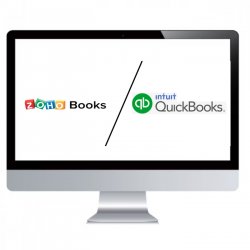

Ingen kommentarer endnu